Where do I enter my EIN or Sales Tax ID?
Introduction
It is important to add your EIN (Employer Identification Number) or Sales Tax ID within one week of gaining approval to shop on ANAM Craft, or before you submit your first order. Having this information in your Buyer Dashboard ensures a seamless order process, as international shipping carriers now require it.
Table of Contents
Entering Your EIN or Sales Tax ID
To enter your EIN, navigate to your Buyer Dashboard and find the drop down “Sales Tax ID or Business Number” and fill in the information here.
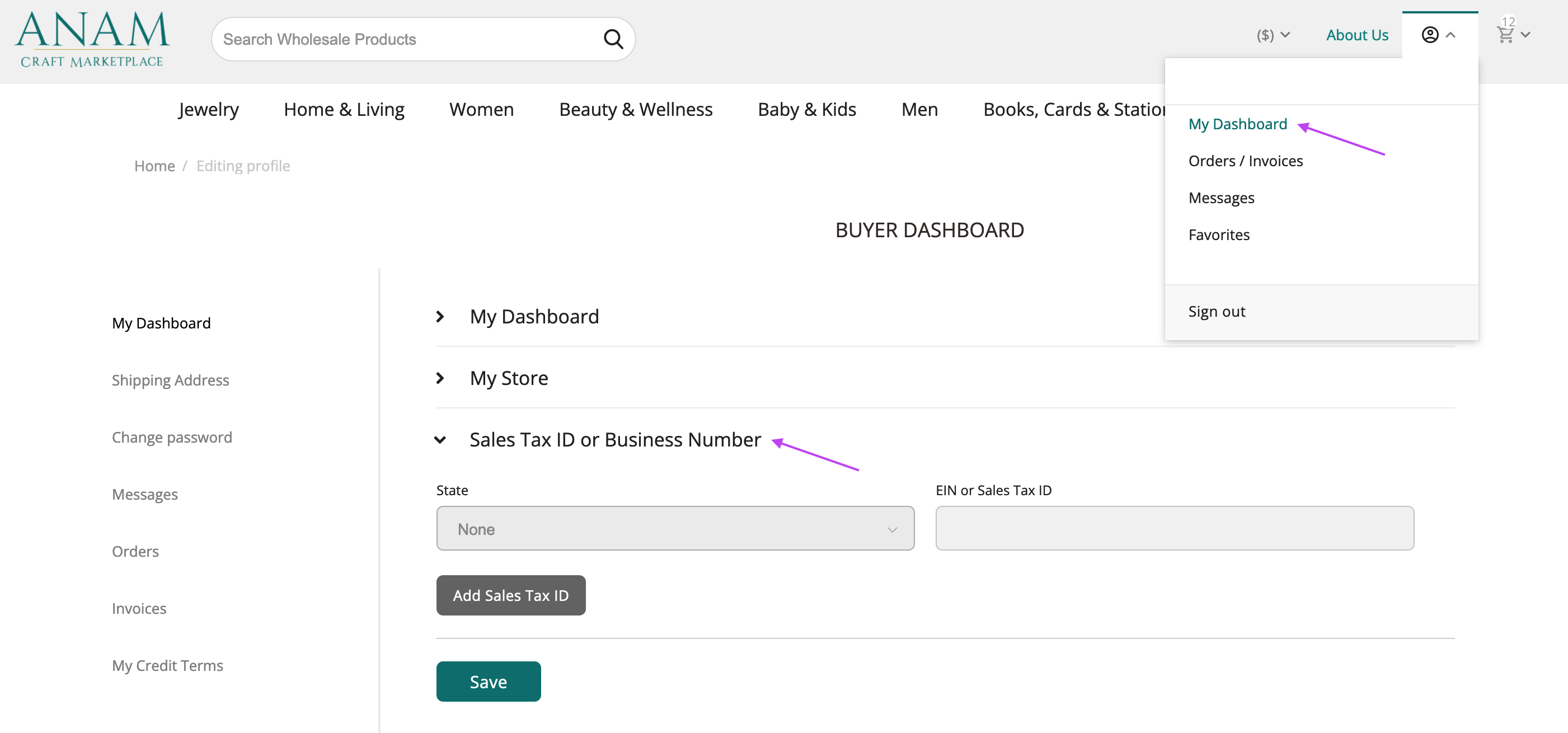
Common Issues
-
Issue 1: Unable to locate the drop-down menu.
Solution: Ensure you are logged into your Buyer Dashboard and navigate to the settings or account information section. -
Issue 2: Error message when entering EIN or Sales Tax ID.
Solution: Double-check the format of your EIN or Sales Tax ID and ensure there are no extra spaces or characters.
Conclusion
Adding your EIN or Sales Tax ID is crucial for a smooth shopping experience on ANAM Craft. Make sure to complete this step promptly after gaining approval to shop.
Frequently Asked Questions (FAQ)
-
Q: What happens if I do not enter my EIN or Sales Tax ID?
A: You may face delays in processing your orders, as international shipping carriers require this information. -
Q: Can I update my EIN or Sales Tax ID later?
A: Yes, you can update this information in your Buyer Dashboard at any time.
For more articles, visit our Support Center. If you have further questions, feel free to reach out to us at support@anamcraft.com.