How to Access Your Maker Portal
Introduction
Once you are approved to sell on ANAM Craft marketplace, you will receive an email with access information for your Maker Portal.
Table of Contents
Accessing Your Maker Portal
You will receive an email containing the necessary access information for your Maker Portal. This portal is essential for managing your seller account on ANAM Craft.
Finding the Maker Portal Link
The link to your Maker Portal can also be found at the footer of any ANAM Craft page under “SUPPORT”.
Screenshot of the Maker Portal
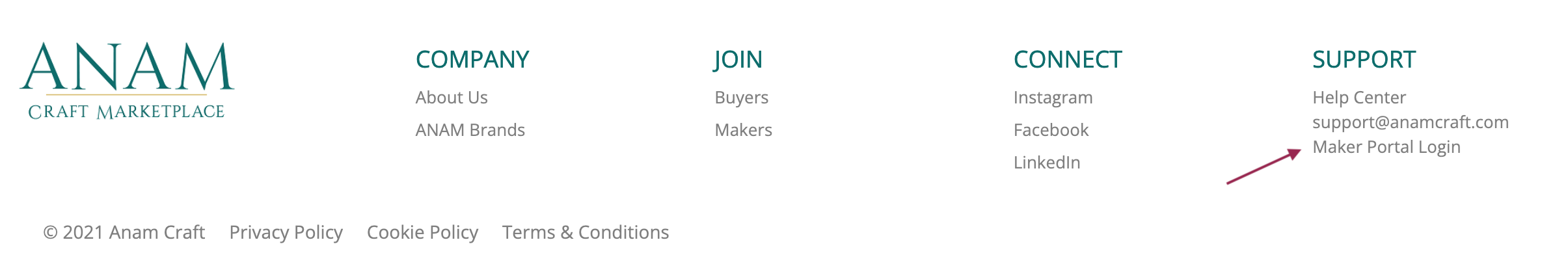
Conclusion
In summary, accessing your Maker Portal is straightforward once you have received the email with your credentials. If you have any issues, please refer to the support center or reach out via email.
Frequently Asked Questions (FAQ)
-
Q: What should I do if I did not receive the access email?
A: Please check your spam folder. If you still cannot find it, contact our support team at support@anamcraft.com. -
Q: Where can I find more help regarding my Maker Portal?
A: You can visit our Support Center for more articles and assistance. —
For more articles, visit our Support Center.