How do I manage shipping lead time or order minimum?
Introduction
This article provides guidance on managing your shipping lead time and order minimums within your Maker Profile page.
Table of Contents
Accessing Your Maker Profile
To manage your shipping lead time and order minimums, navigate to your Maker Profile page. Within your maker portal, select the “My Storefront” tab and then click “My Account” on the left side of your screen.
Updating Shipping Lead Time and Order Minimums
At the bottom of the Description tab on this page, you will find the Extra & Minimum Order Amount section, where you can make changes to these options.
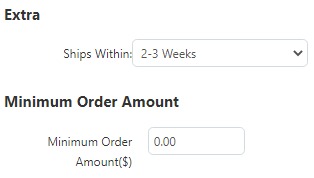
Best Practices
It is advisable to provide a good cushion of time to allow for your goods to arrive within the timeframe you have given. This ensures a smoother experience for both you and your customers.
Conclusion
Managing your shipping lead time and order minimums is crucial for maintaining customer satisfaction. By following the steps outlined in this article, you can ensure that your store operates efficiently.
Frequently Asked Questions (FAQ)
-
Q: How can I access my Maker Profile?
A: You can access your Maker Profile by navigating to the “My Storefront” tab and selecting “My Account” on the left side of your screen. -
Q: What should I consider when setting shipping lead times?
A: Consider the time it takes for your goods to be prepared and shipped, and include a buffer to accommodate any potential delays.
For more articles, visit our Support Center.