How do I order/arrange my products?
Introduction
In this article, we will discuss best practices for arranging your products on your storefront to maximize customer engagement. Proper product positioning can significantly enhance the shopping experience.
Table of Contents
Understanding Product Positioning
The order in which products are displayed can influence customer purchasing decisions. It is recommended to place your most popular products at the top of your storefront for better visibility.
How to Arrange Your Products
To arrange your products, follow these steps:
- Log into your Maker Portal.
- Navigate to the “All Products” section.
- Locate the column labeled Product Position.
- Click on the Product Position column title to reorder your products.
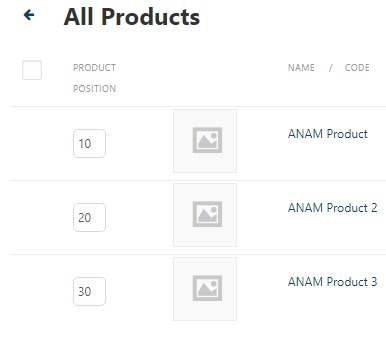
Best Practices for Product Ordering
When ordering your products, you can assign numerical values to each product. Here are some tips:
- Use single digits, pairs, or tens to arrange your products.
- Remember to click save in the top right corner after making changes.
- All products default to zero, so you only need to apply numbers to products you want to showcase prominently.
- For example, if you wish to highlight your top 10 products, consider assigning them higher numbers (like “100”) to keep them at the top.
Conclusion
Arranging your products effectively can lead to increased visibility and sales. By following these guidelines, you can ensure that your top products are easily accessible to your customers.
Frequently Asked Questions (FAQ)
-
Q: What should I do if I want to showcase only a few products?
A: You can assign higher numbers to your top products while leaving the others at zero to allow for a shuffled display. -
Q: How do I save my changes after rearranging products?
A: After you have made your changes in the Maker Portal, click the save button located in the top right corner.
For more articles, visit our Support Center.